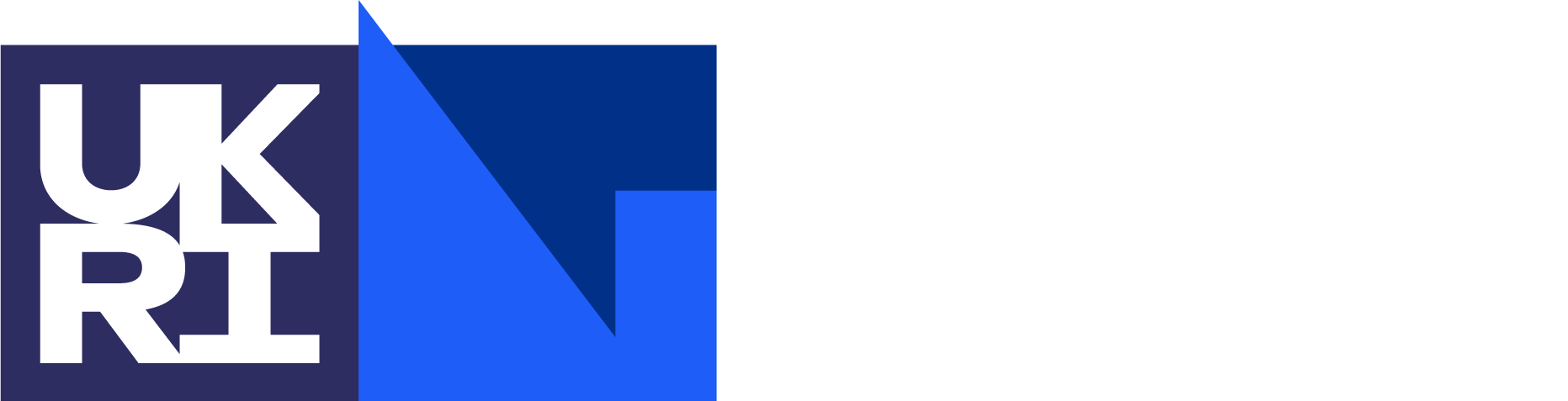Submission Steps

Submissions are handled by Coordinators for an experiment or a physics group within an experiment. These Coordinators assign an Uploader and a Reviewer to each submission after clicking the "Submit" button when they are logged in.
An email is sent to the designated Uploader with a link which gives the privileges to upload a data submission. Once the Uploader thinks their submission is ready for review, they should click the "Notify Participants" button.
An email is then sent to the designated Reviewer with a link which assigns the appropriate privileges. The Reviewer needs to mark each table as having "Passed" review before clicking the "Notify Coordinator" button. The Coordinator can then "Finalise" the submission from their Dashboard if an INSPIRE record for the publication has been attached. The entire submission will then be published and made searchable in HEPData.
All current submissions are available for a Coordinator, Reviewer, or Uploader to see in their Dashboard.
See also Section 6 of arXiv:1704.05473 for an overview of the submission process.
View Submission Coordinators